


The Logobean Logo Maker offers an easy way to create stunning circle logos that perfectly represent your brand’s identity. When you open the app, use the filter option to select the Circle layout. This will show logo designs that feature your brand’s initials or symbol inside a circular shape, creating a balanced and memorable design.
Once you've found the perfect circle logo, download your high-quality, transparent logo files and start using them across all your brand touchpoints. Whether it's for your website, social media profiles, business cards, or merchandise, your circle logo will ensure your brand is instantly recognizable and consistently presented everywhere.
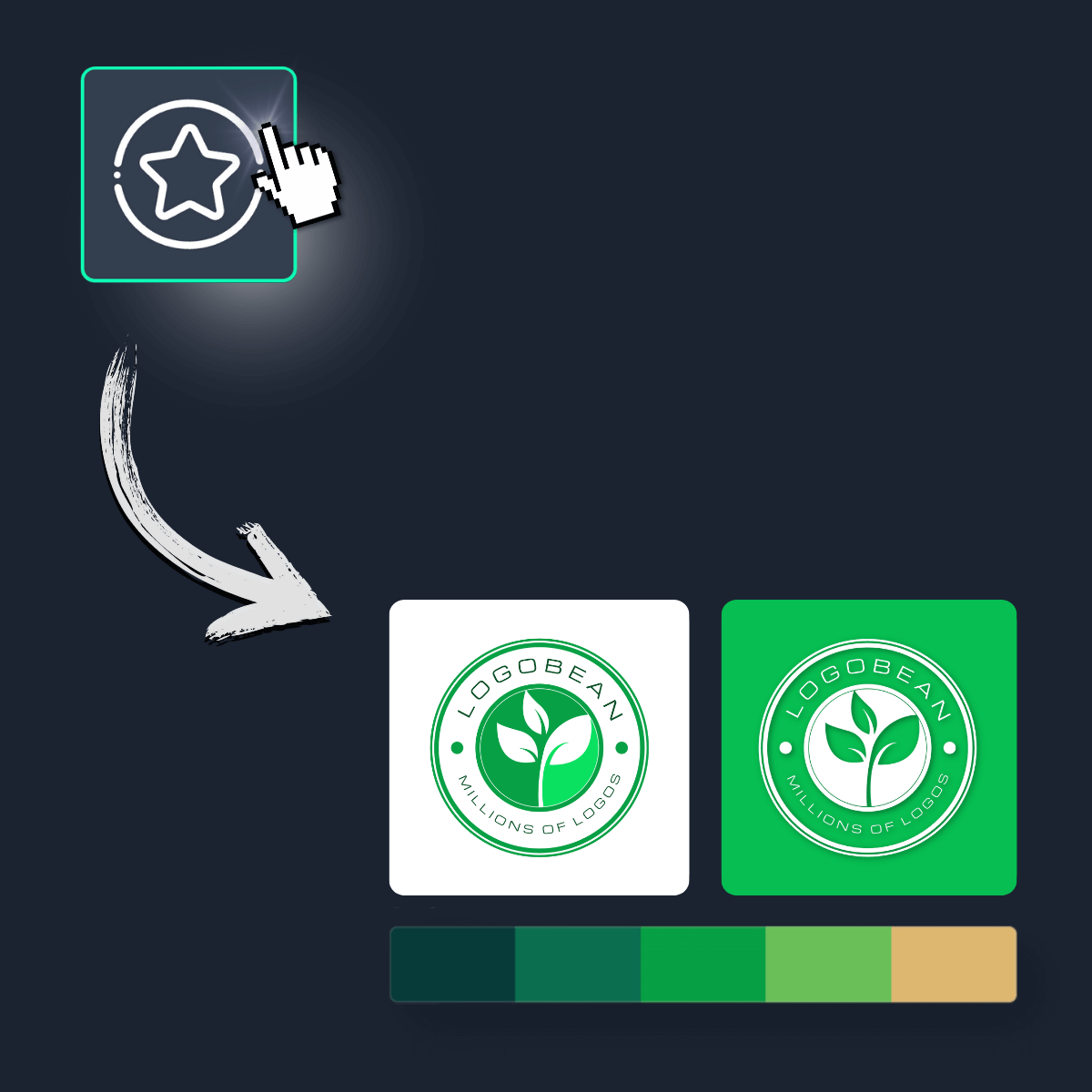
Get transparent PNG & SVG logo files ready to add to your website, social media profiles and more
Get a brand, not just a logo. Add your brand colors straight into your website and designs
Generate a name and slogan for your circle logo using AI
Perfect your circle logo using our intuitive editor & new rich text editor
Select & lock in styles to refine the layouts, colors, fonts, icons & more
Save any logos that you love to revisit, edit and preview at any time
Generate circle logos up to 10x faster than other online logo makers
See your logos in context and as you scroll with our smart live logo previews
See your logos, colors, fonts, previews & more - live as you scroll & create
Manage your logos, brand & downloads with ease and peace of mind
Add your business name to instantly generate an endless selection of logos and brands.
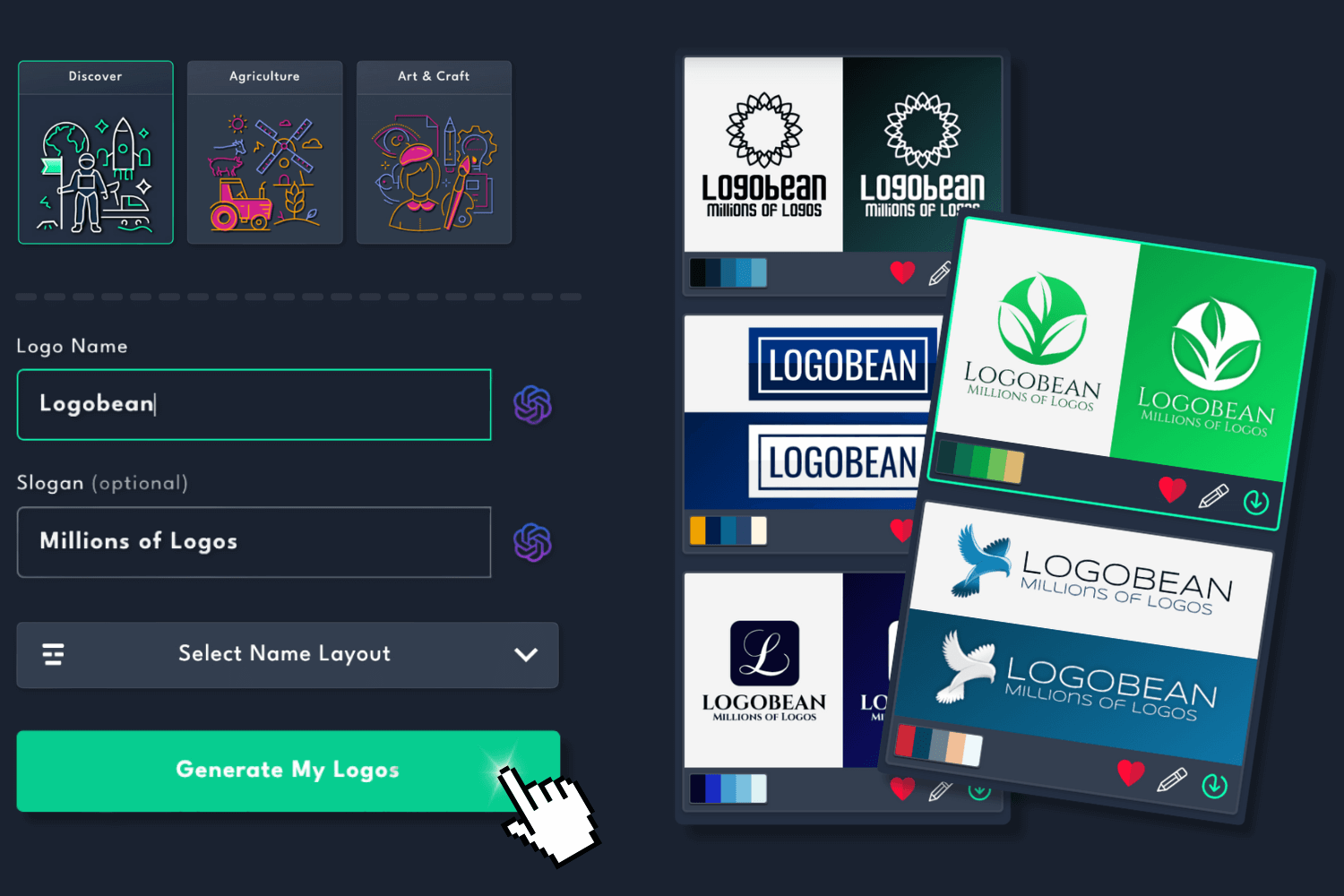
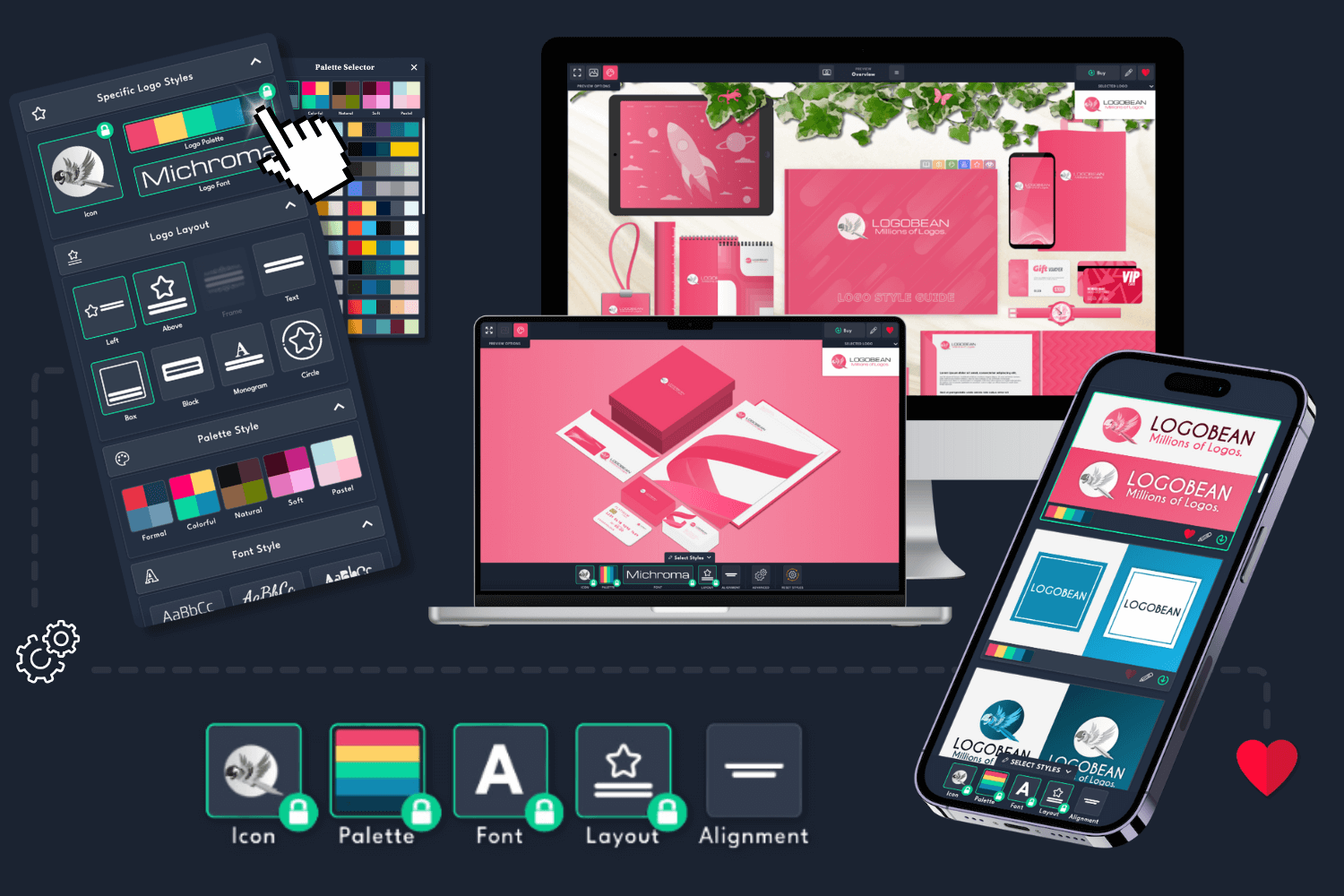
Filter logo styles to refine your generated logos and click any logo to view it in the live previews or logo style guide.
Edit any logo to perfection using our user friendly logo editor.

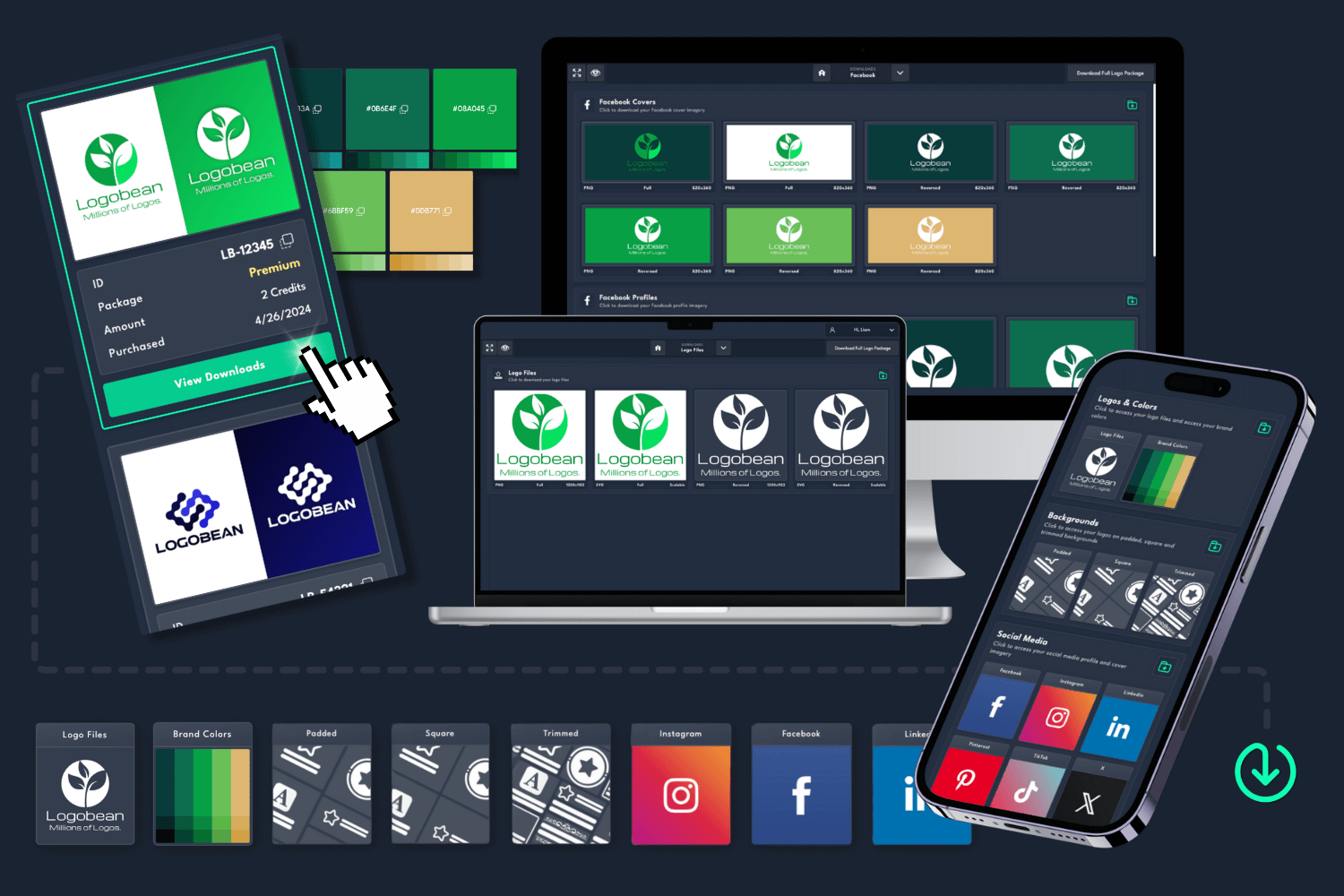
Once you've found the perfect logo, download a logo package and use your designs instantly!
What is a "Circle" logo layout?
A "Circle" logo layout places your brand's icon or text within a circular shape. This layout is widely used for creating logos that are balanced, symmetrical, and easy to recognize. The circular shape can help your logo stand out and is ideal for applications where you need a compact, versatile design. It's a great option for businesses looking for a modern yet timeless look, perfect for profile pictures, app icons, and more.
How do I find circle logos in Logobean?
To create a circle logo, open the Logobean Logo Maker and use the layout filter to select the Circle logo option. This will display logos where your icon or text is placed inside a circular shape, helping you quickly find the perfect design that fits your brand.
What file formats will I receive for my circle logo?
When you download your circle logo from Logobean, you will receive high-quality files in PNG and SVG formats. PNG files are ideal for digital use, including web design and social media, while SVG files are vector-based and can be resized without losing quality, making them perfect for everything from business cards to large-scale print materials like banners and signage.
Can I use my circle logo for different purposes?
Absolutely! Once you download your circle logo, you can use it across a wide variety of platforms and materials. Whether it's for your website, social media profiles, business cards, product packaging, or merchandise, your logo will maintain a consistent and professional look wherever it's displayed.
Why should I choose a circle layout for my logo?
The circle logo layout is a great choice if you want a logo that is simple, symmetrical, and highly recognizable. The circular shape helps your brand stand out and is ideal for use on digital platforms like social media, app icons, or anywhere you need a compact design. The layout also works well for businesses seeking a modern yet classic look that conveys unity, completeness, and balance.
What should I include in my circle logo?
When designing a circle logo, here are a few essential elements to consider:
Brand Name: Ensure your brand name is clear and legible within the circle. It should be easy to read even at smaller sizes.
Icon: The icon should be simple, memorable, and reflect your brand's identity. It can be abstract or representational, but should fit within the circle and complement the text.
Logo & Brand Colors: Choose a color palette that represents your brand's values and is easy to recognize. Consistency in color usage will help reinforce brand recognition.
Typography: Select a font that matches the style of your logo. Make sure the typeface complements the icon and is legible, especially when scaled down for smaller applications.
Balance: Ensure there's a balance between the icon and text, and that everything fits neatly inside the circle for a harmonious, professional look.