


The Logobean Logo Maker offers a straightforward way to create professional logos that suit your brand perfectly. Once you open the app, simply filter the generated logos by selecting the Frame layout option. This will display logos with a unique frame around the icon or text, creating a structured and distinct design for your brand.
After selecting the logo you love, download your high-quality, transparent logo files and start using them across all your platforms. Whether it's for your website, social media profiles, business listings, or merchandise, your logo will stay sharp, professional, and consistent across all touchpoints.

Get transparent PNG & SVG logo files ready to add to your website, social media profiles and more
Get a brand, not just a logo. Add your brand colors straight into your website and designs
Generate a name and slogan for your frame logo using AI
Perfect your frame logo using our intuitive editor & new rich text editor
Select & lock in styles to refine the layouts, colors, fonts, icons & more
Save any logos that you love to revisit, edit and preview at any time
Generate frame logos up to 10x faster than other online logo makers
See your logos in context and as you scroll with our smart live logo previews
See your logos, colors, fonts, previews & more - live as you scroll & create
Manage your logos, brand & downloads with ease and peace of mind
Add your business name to instantly generate an endless selection of logos and brands.
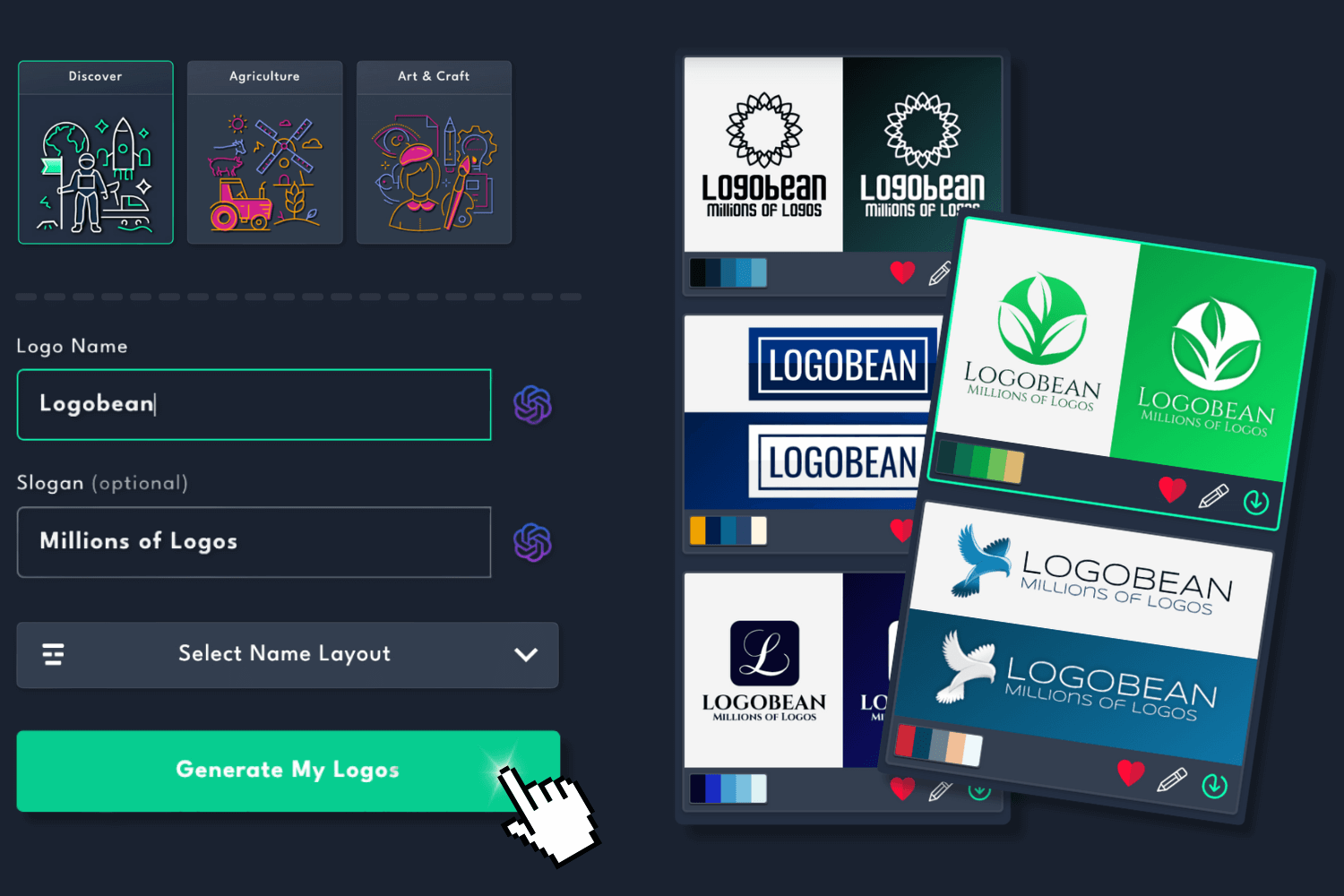
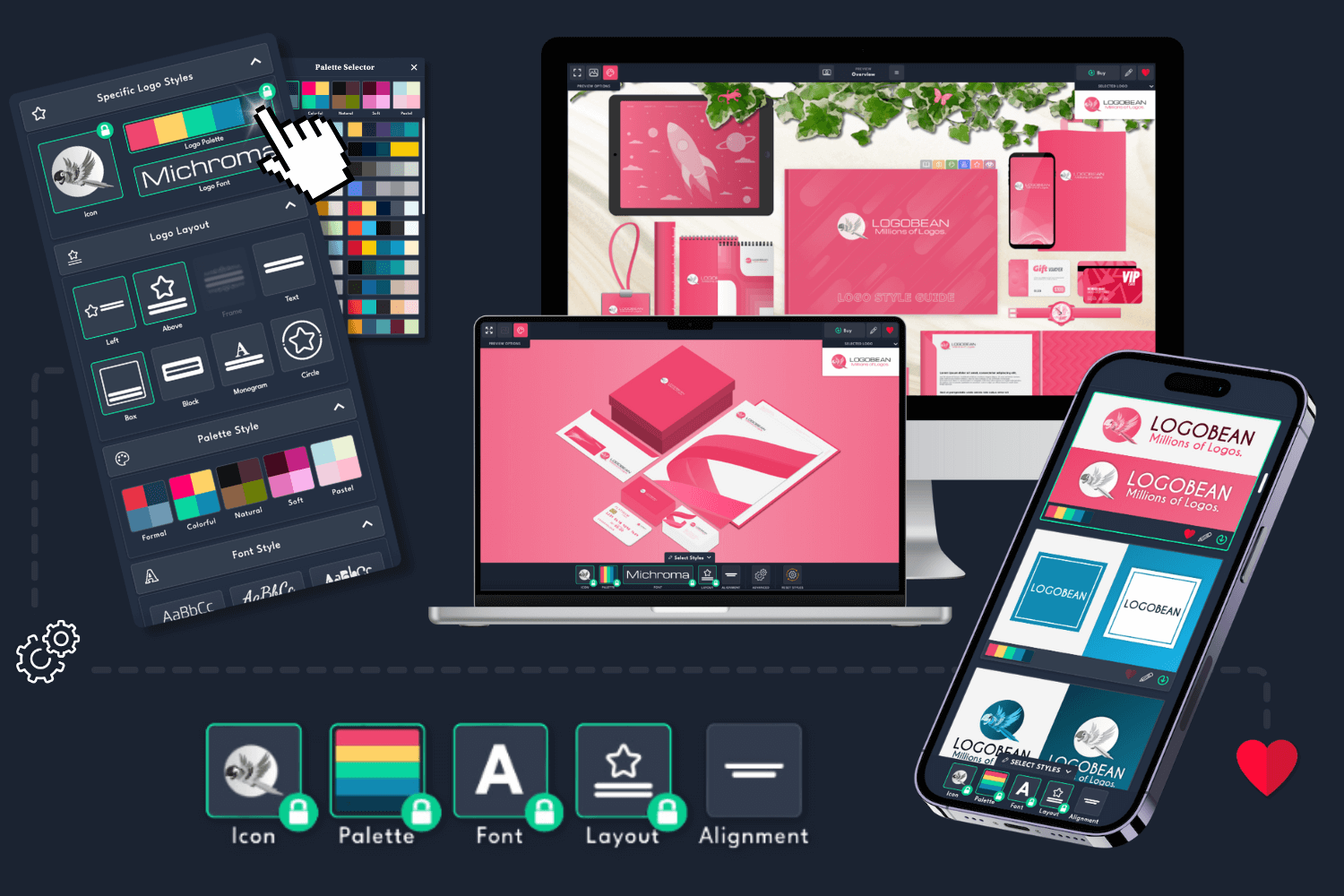
Filter logo styles to refine your generated logos and click any logo to view it in the live previews or logo style guide.
Edit any logo to perfection using our user friendly logo editor.

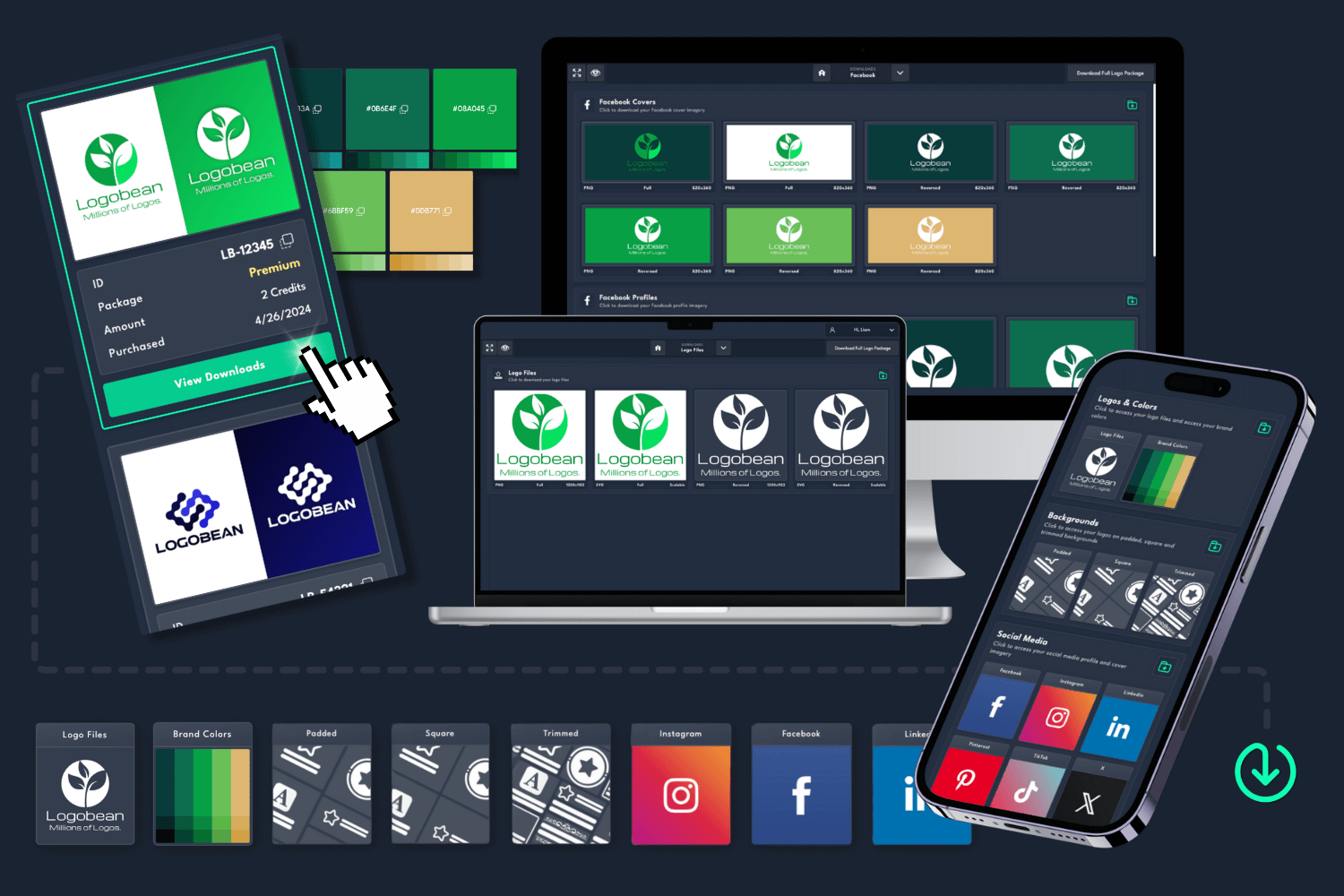
Once you've found the perfect logo, download a logo package and use your designs instantly!
What is a "Frame" logo layout?
A "Frame" logo layout positions your logo's icon or text inside a defined border or frame. This layout is ideal for creating a sense of structure and emphasis, often used to highlight key elements of your brand. The frame can be simple or decorative, offering flexibility in how your brand is visually presented. It's a great choice for logos that need to stand out within a contained space, such as on product packaging, social media, or business cards.
How do I find frame logos in Logobean?
To create a frame logo, open the Logobean Logo Maker and use the layout filter to select the Frame logo option. This will display logos where the icon or text is enclosed in a frame, helping you quickly find the right design for your brand.
What file formats will I receive for my frame logo?
When you download your frame logo from Logobean, you will receive high-quality files in PNG and SVG formats. PNG files are great for web use, social media, and digital marketing, while SVG files are vector-based, meaning they can be resized without losing quality—perfect for large prints, signage, or banners.
Can I use my frame logo for different purposes?
Yes! Once you’ve downloaded your frame logo, you can use it across various platforms and materials. Whether it’s for your website, social media profiles, business cards, promotional materials, or merchandise, your frame logo will help create a unified, professional brand identity that stands out wherever it’s used.
Why should I choose a frame layout for my logo?
A frame layout is an excellent choice if you want to create a logo that feels structured, balanced, and impactful. The frame draws attention to your brand’s name or icon, giving it more presence and focus. This layout works particularly well for logos that need to be presented in a constrained or uniform space, like on product packaging, social media profiles, or as app icons. It's a great option for businesses seeking a clean, professional, and modern look.
What should I include in my frame logo?
When designing a frame logo, keep these key elements in mind:
Brand Name: Ensure your brand name is clearly displayed within the frame. It should be legible and easy to read in different sizes.
Icon or Symbol: If you're including an icon or symbol, make sure it complements the text and fits well within the frame. It should help reinforce your brand’s message.
Frame Style: Choose a frame style that matches your brand’s tone—whether it’s sleek and modern, classic, or bold. The frame should enhance the logo without overpowering it.
Logo & Brand Colors: Use brand colors to ensure consistency. A well-chosen color palette will strengthen your brand identity and make your logo memorable.
Balance: Ensure the elements inside the frame are balanced and that the frame itself provides a sense of unity and focus to the logo.