

 page with the
Logobean Logo Maker
page with the
Logobean Logo Maker
Pinterest
is a visual discovery and bookmarking platform where individuals and businesses can create and share inspiring content, as well as engage with a global audience.
The Logobean Logo Maker allows you to easily design stunning logos and professional branding for your Pinterest profiles and business pages—no design experience required.
With a simple, intuitive tool, you can craft a logo that stands out and aligns with your brand's identity.
Once you've created your ideal logo, simply download the high-quality, transparent logo files and upload them, along with your Pinterest profile and cover images, to create a polished and cohesive brand presence on Pinterest.
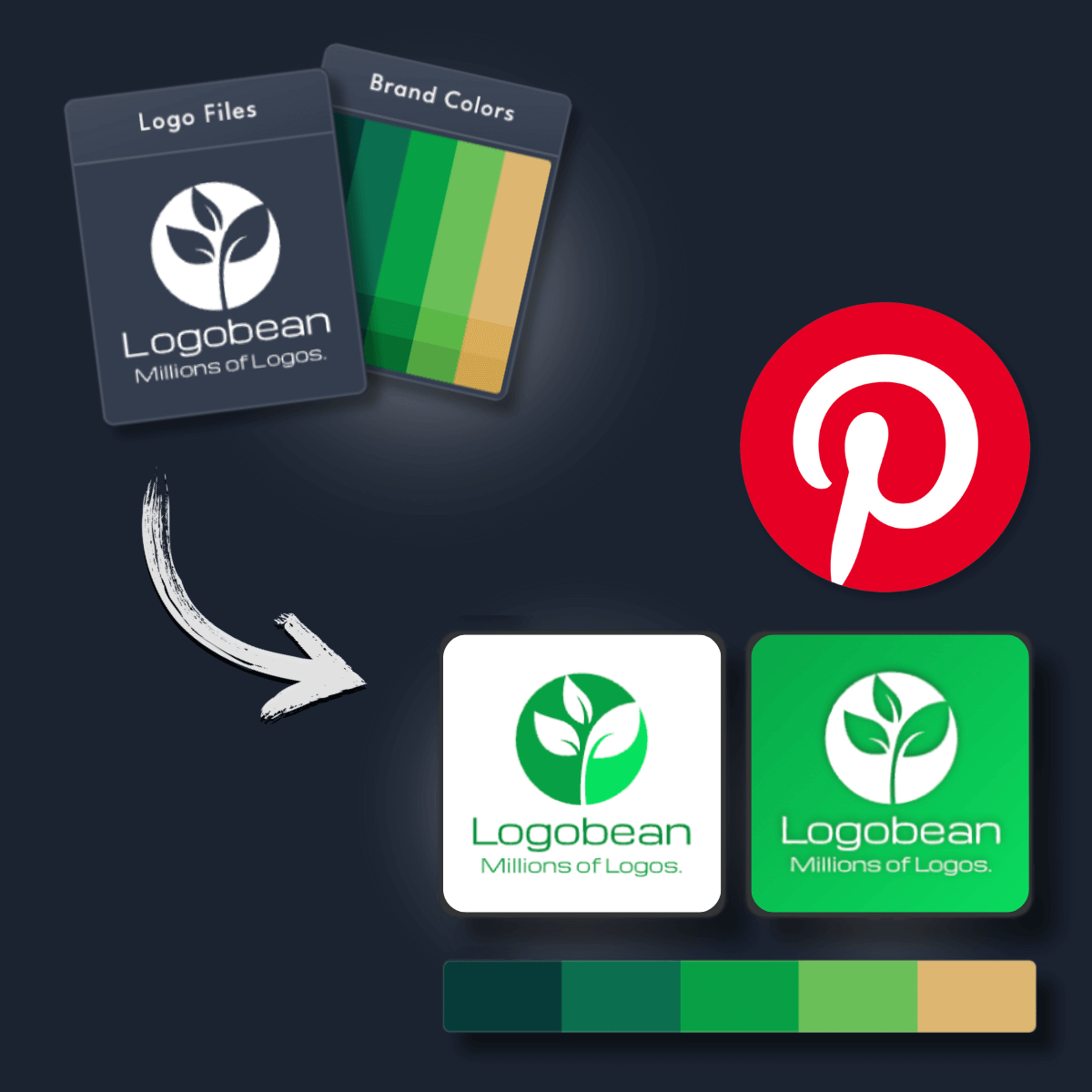
Get transparent PNG & SVG logo files ready to add to your Pinterest profile
Download profile and profile cover images for your Pinterest profile instantly
Get a brand, not just a logo. Add your brand colors into your Pinterest post designs
Generate a name and slogan for your Pinterest logo using AI
Perfect your Pinterest logo using our intuitive editor & new rich text editor
Select & lock in styles to refine the layouts, colors, fonts, icons & more
Save any logos that you love to revisit, edit and preview at any time
Generate logos for your Pinterest profile up to 10x faster than other online logo makers
See your logos in context and as you scroll with our smart live logo previews
See your logos, colors, fonts, previews & more - live as you scroll & create
Add your business name to instantly generate an endless selection of logos and brands.
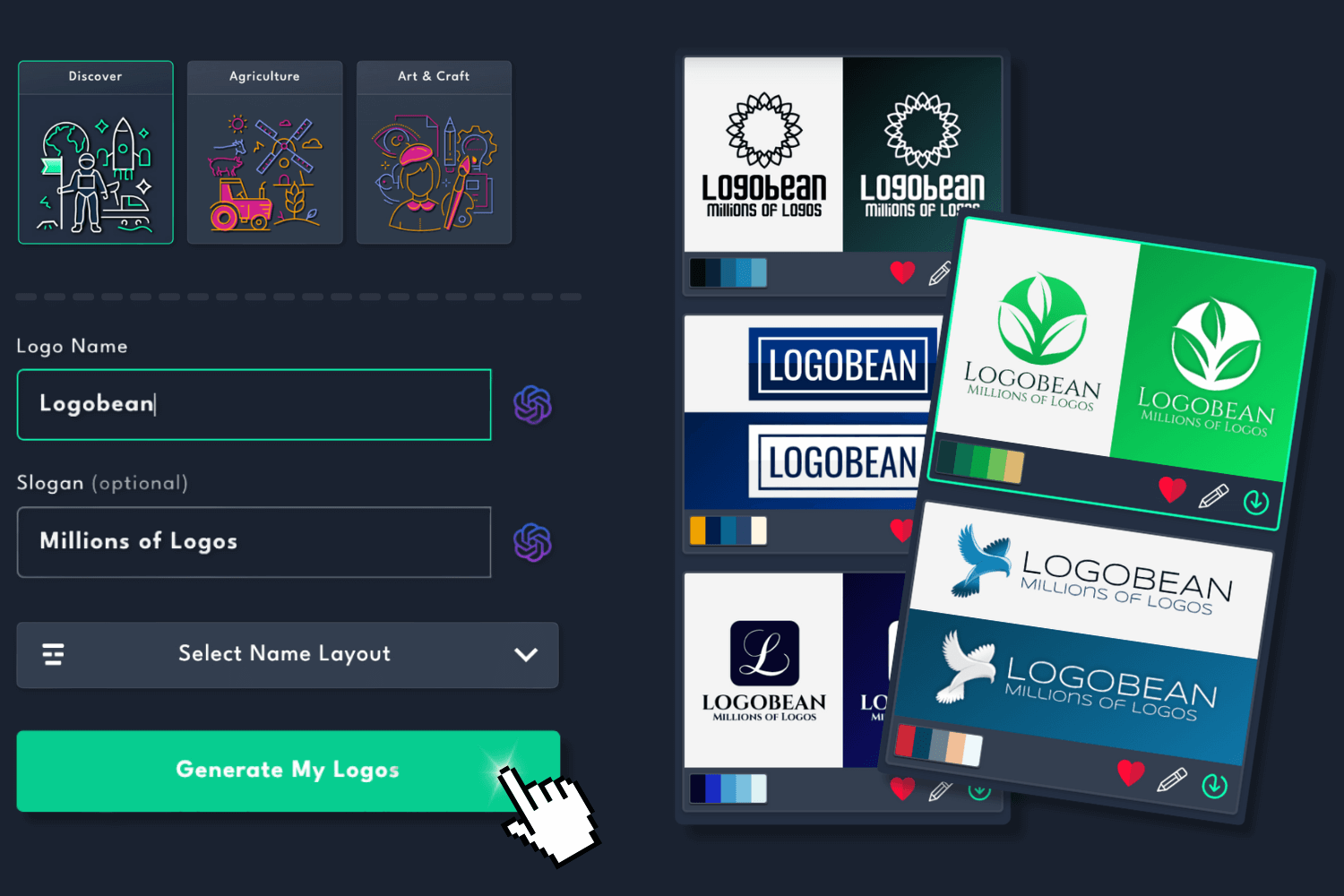
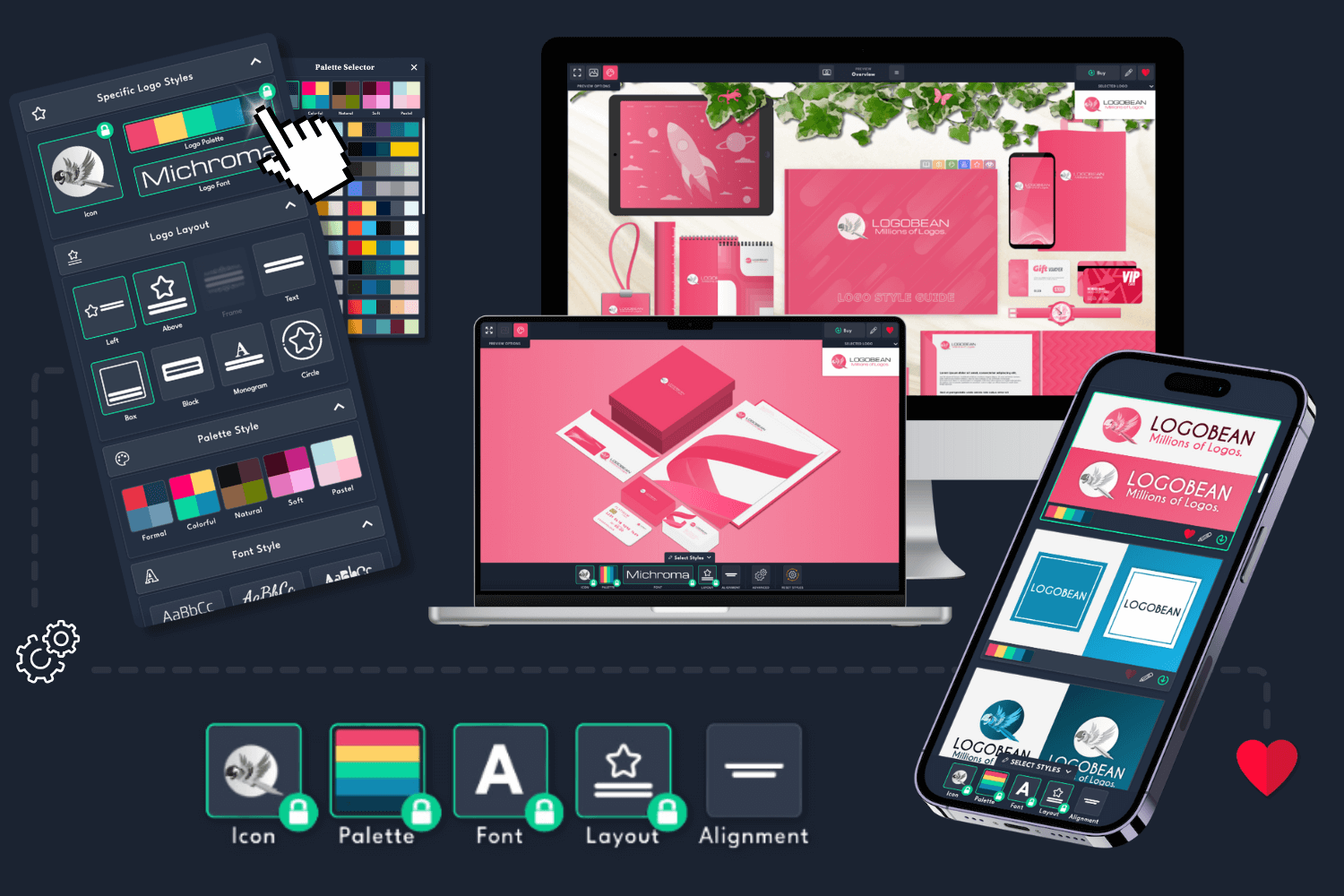
Filter logo styles to refine your generated logos and click any logo to view it in the live previews or logo style guide.
Edit any logo to perfection using our user friendly logo editor.

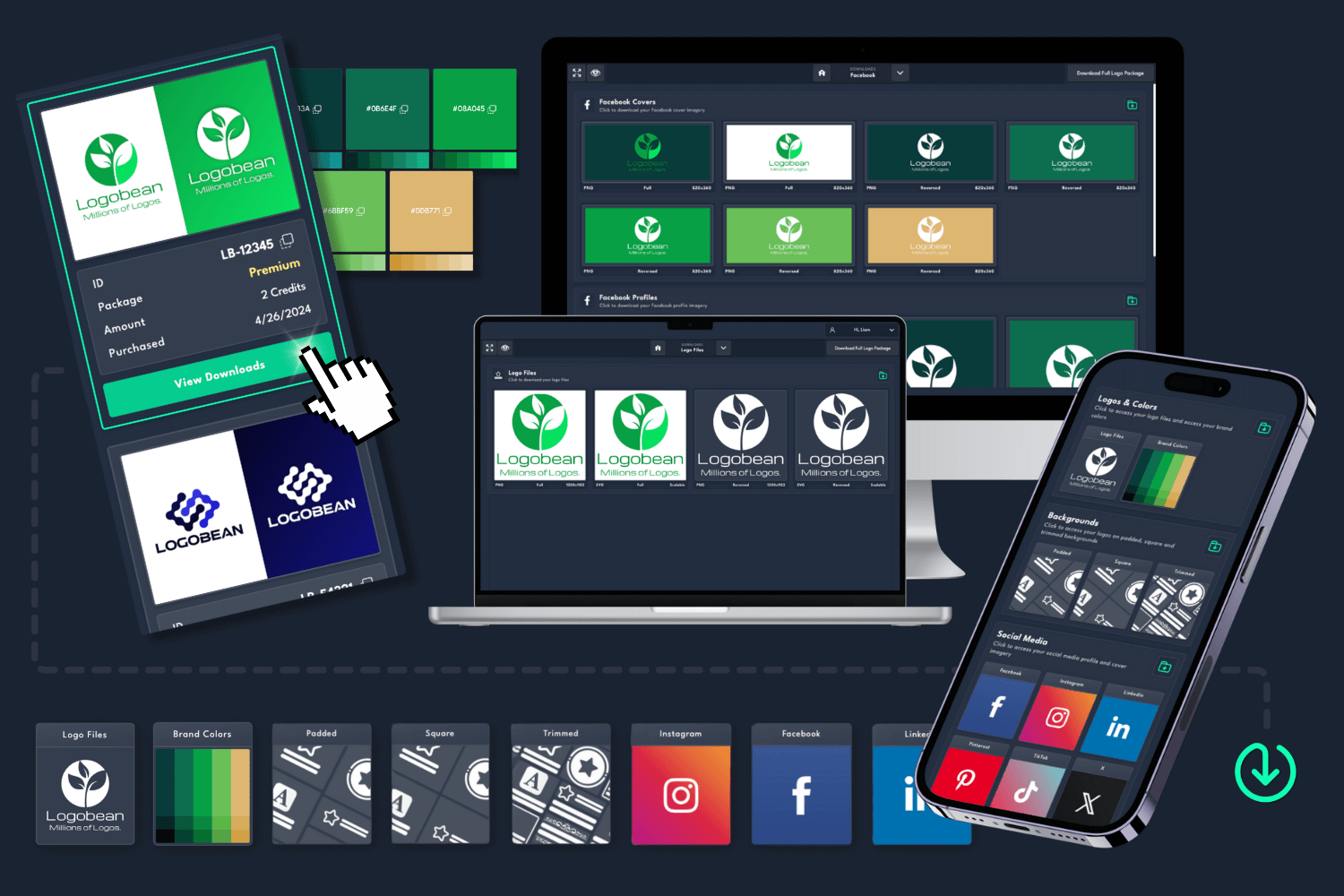
Once you've found the perfect logo, download a logo package and use your designs instantly!
What size should my Pinterest logo be?
The recommended size for a Pinterest logo or profile image is 480px by 480px.
This ensures your logo looks sharp and professional across Pinterest profiles, business accounts, and Pins.
If your logo isn’t square, the longest side (either width or height) should be at least 480px to maintain a polished look across all Pinterest features.
Logobean provides high-quality, transparent PNG logo files optimized for Pinterest.
You’ll also receive perfectly sized profile and board cover images, making it easy to create a cohesive brand presence on your Pinterest profile or business page.
Do my Pinterest logo files need to be transparent?
Yes, it’s highly recommended that your Pinterest logo files are transparent.
Transparent logos ensure your brand blends seamlessly with the background of your Pinterest profile, avoiding any unwanted color clashes.
Without transparency, your logo may have a visible background, which can conflict with your cover image or other elements on your page.
All logo downloads from Logobean come with transparent PNG files, making them perfect for Pinterest and other visual platforms.
This ensures your logo retains its quality while blending smoothly into various Pinterest backgrounds.
How do I upload my logo to Pinterest?
After downloading your logo files from Logobean, follow these steps to upload them to your Pinterest profile or business account:
1. Uploading a logo to your Pinterest profile:
2. Uploading a logo to your Pinterest business account:
What size should my Pinterest cover photo be?
The recommended size for a Pinterest profile cover is 1600px by 900px. This ensures that your cover photo appears professional and is correctly formatted across both desktop and mobile devices.
The center of your cover photo is the "safe area," where your logo, text, or other important elements should be placed to avoid being cropped or overlapped by your profile image.
Logobean provides Pinterest cover photos that are optimally sized and ready to be uploaded, so you don’t need to worry about dimensions or quality.
This ensures your Pinterest cover photo looks professional and fits all screen sizes.
Why do I need a logo for my Pinterest account?
A logo for your Pinterest account offers several key benefits:
What should I include in my Pinterest logo?
When designing a logo for your Pinterest account, there are several important elements to consider to effectively represent your brand:
Here are some key recommendations:
Brand Name and Slogan - Ensure your brand name is clear and visible in your logo design. If you have a slogan or tagline, consider adding it to reinforce your brand message and identity.
Icon or Symbol - Include a symbol or icon that reflects your industry or area of expertise. This could be an abstract design, an image related to your profession, or something more personal to your brand.
Colors - Use colors that align with your professional personality and message. Consistently applying these colors across your Pinterest profile and other branding materials will help with recognition.
Typography - Choose a font that is professional and readable. Make sure the font reflects your industry, whether it's modern, traditional, or creative.
Simplicity - Keep your logo design clean and simple. A minimalistic approach ensures your logo remains professional, legible, and versatile across different platforms and mediums.
Scalability - Design your logo to remain sharp and clear at all sizes, especially when used as a small icon on your Pinterest profile.
Uniqueness - Create a logo that stands out from the competition. Avoid generic designs and focus on something that makes your brand memorable and distinct in your industry.
By focusing on these elements, you'll create a Pinterest logo that effectively communicates your brand identity and helps you stand out in the visual platform!