

 Inkscape
Inkscape
We, like many, are big fans of Inkscape. Inkscape is a powerful, open-source vector graphics editor that offers a wide range of design tools for creating stunning illustrations, logos, and other visual content.
Similarly, the Logobean Logo Maker provides a seamless, intuitive process for creating unique and professional logos and branding in just a few minutes.
Once you’ve crafted a logo you love, simply download your high-quality, transparent logo files (in PNG or SVG format) and upload them into Inkscape. You can also import your brand colors to ensure consistent branding across all your Inkscape design projects.
With Logobean's custom logos and Inkscape's versatile design capabilities, you'll be able to create and present your brand in the most professional way possible.
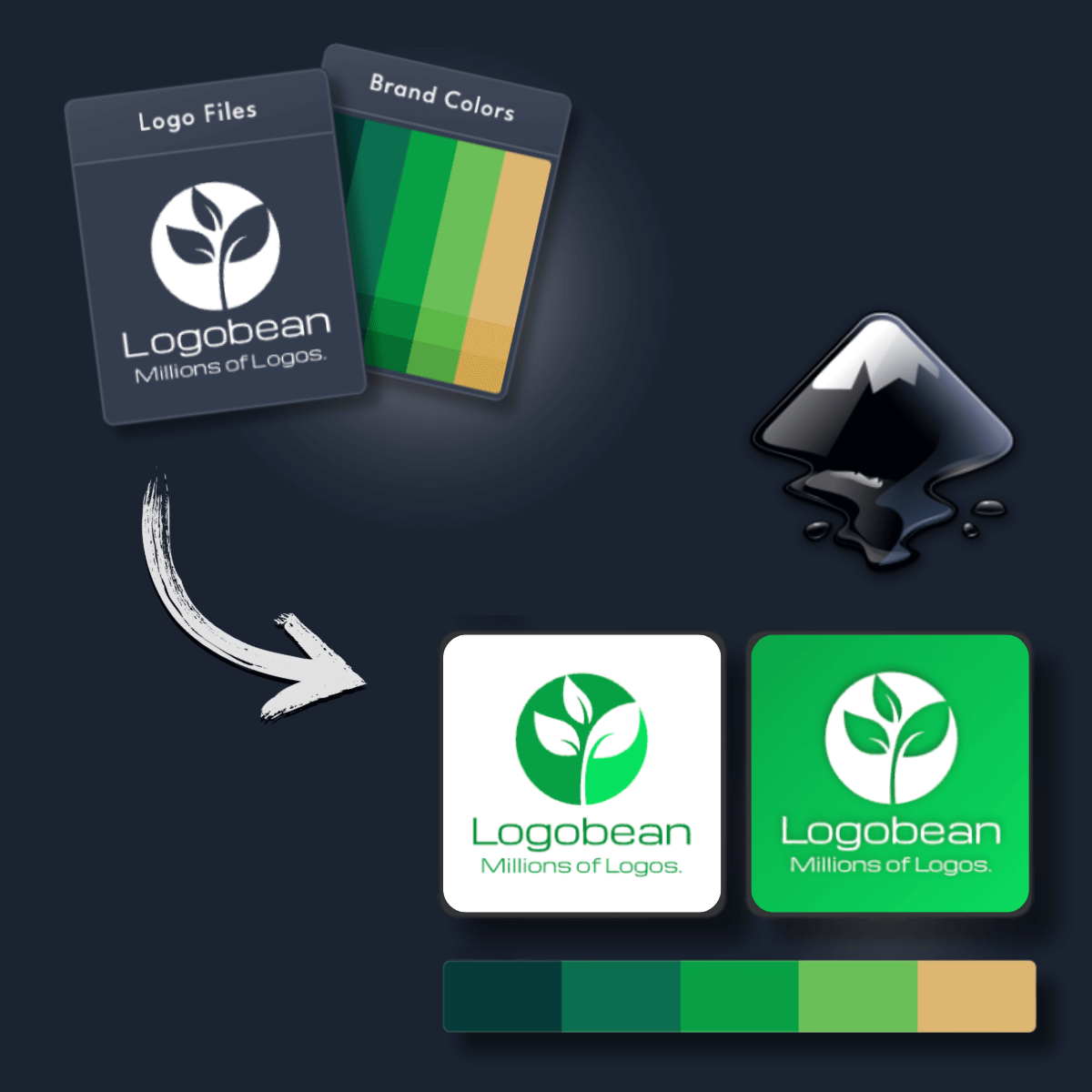
Get transparent PNG & SVG logo files ready to add to your Inkscape designs
Get a brand, not just a logo. Add your brand colors straight into your Inkscape designs
Generate a name and slogan for your Inkscape logo using AI
Perfect your Inkscape logo using our intuitive editor & new rich text editor
Select & lock in styles to refine the layouts, colors, fonts, icons & more
Save any logos that you love to revisit, edit and preview at any time
Generate logos up to 10x faster than other online logo makers
See your logos in context and as you scroll with our smart live logo previews
See your logos, colors, fonts, previews & more - live as you scroll & create
Manage your logos, brand & downloads with ease and peace of mind
Add your business name to instantly generate an endless selection of logos and brands.
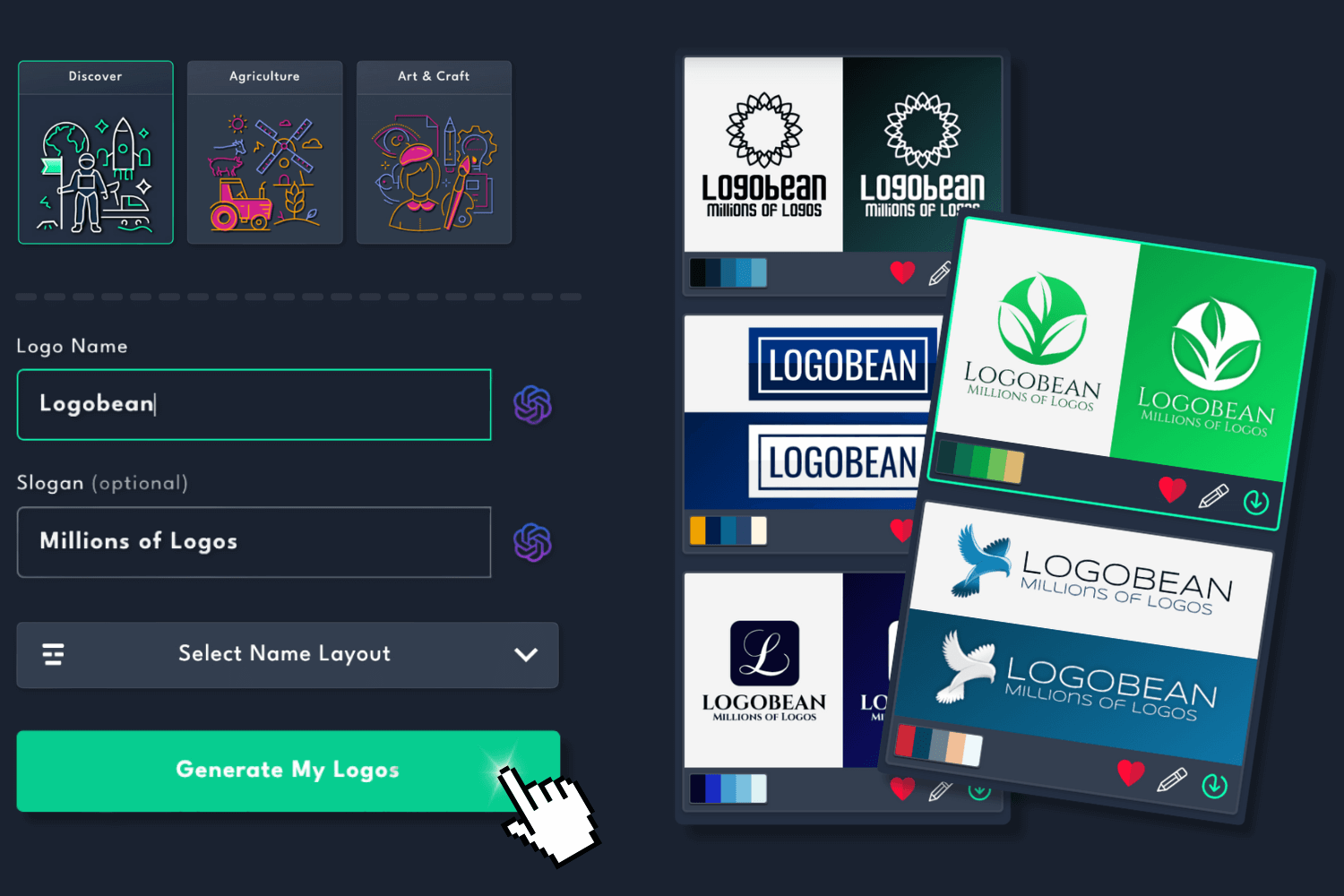
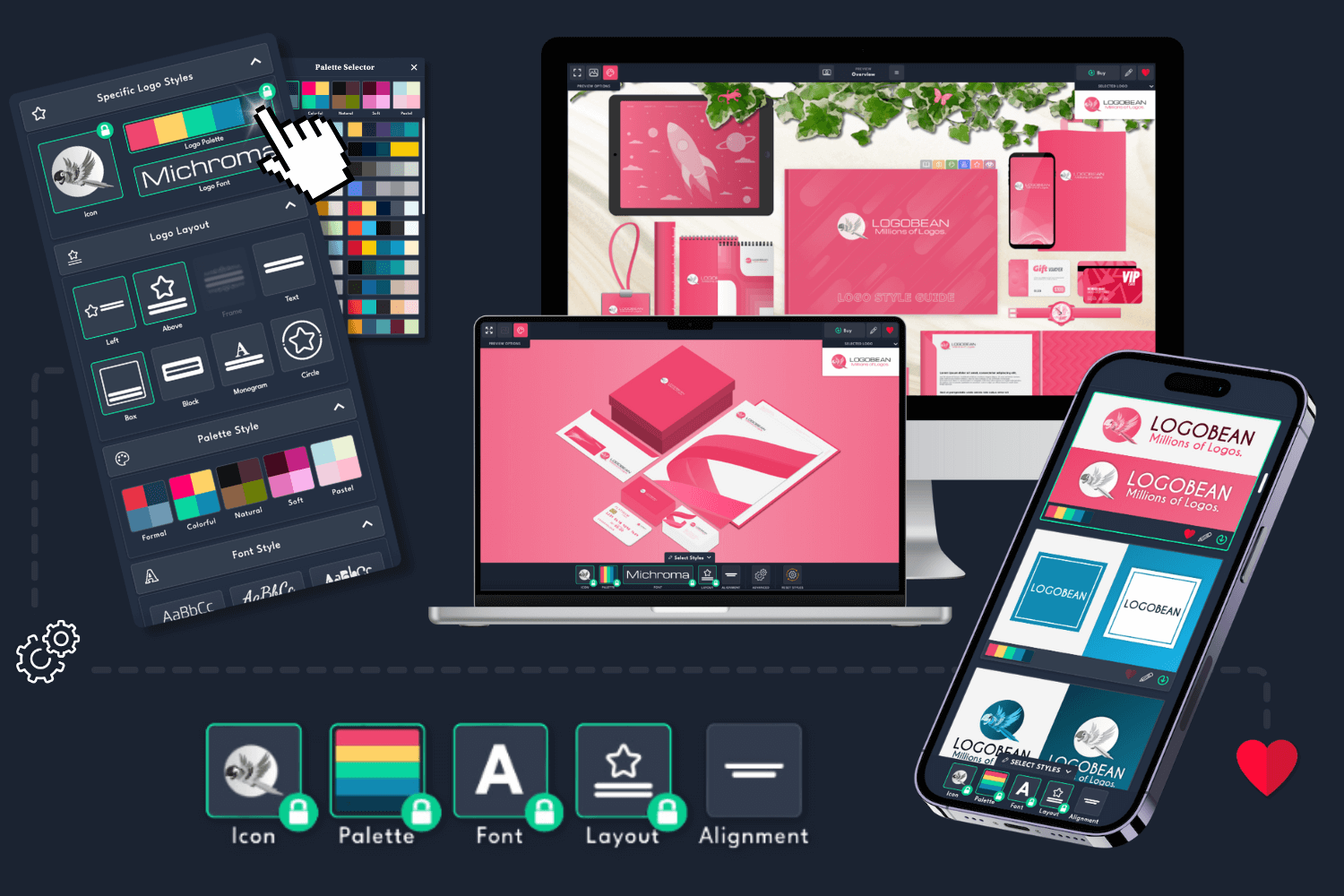
Filter logo styles to refine your generated logos and click any logo to view it in the live previews or logo style guide.
Edit any logo to perfection using our user friendly logo editor.

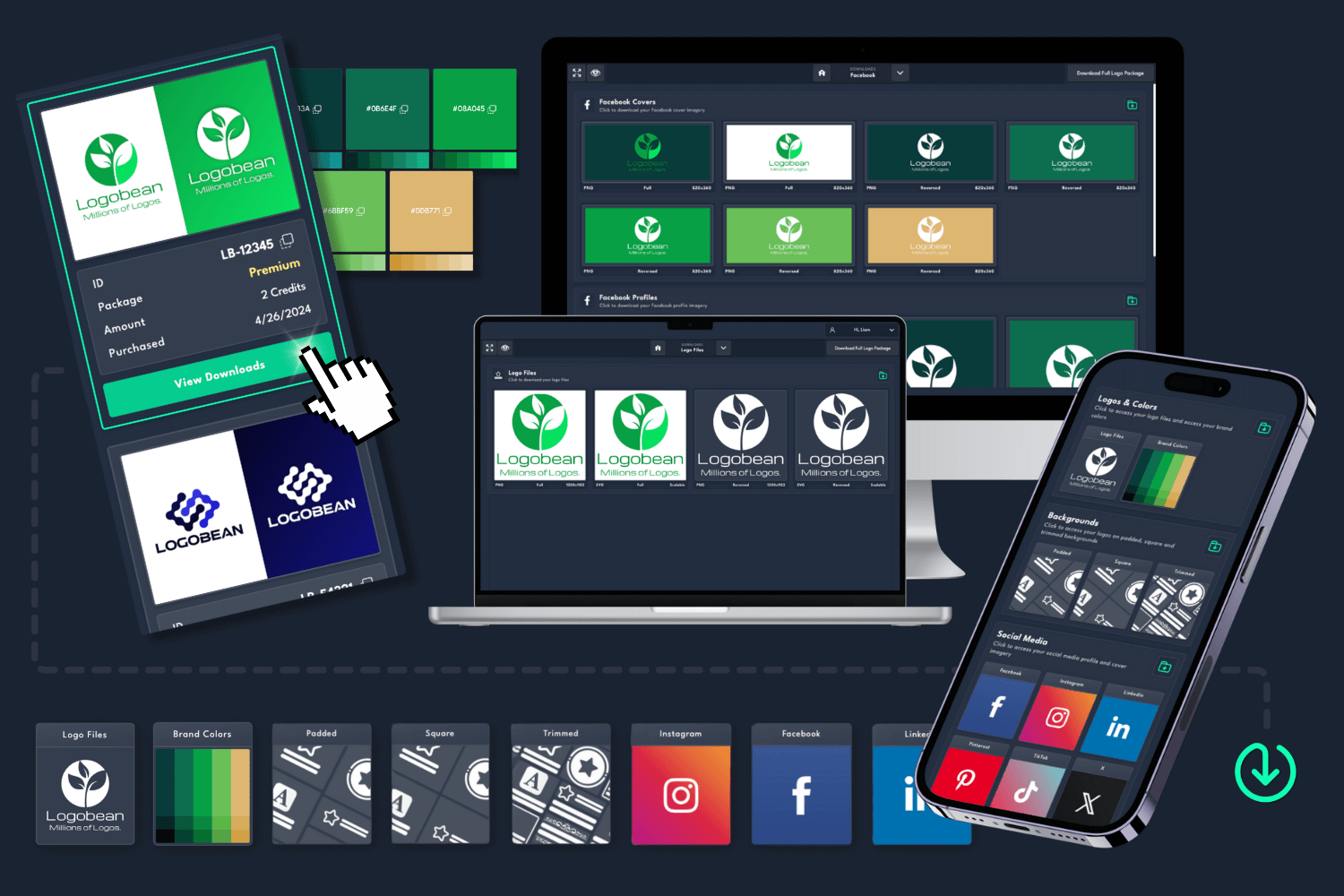
Once you've found the perfect logo, download a logo package and use your designs instantly!
What is the recommended size for an Inkscape logo?
The recommended size for an Inkscape logo is typically 1000px by 1000px pixels.
If your logo isn't square, ensure that the longest side (whether width or height) is at least 1000px. This ensures your logo remains crisp and high-quality in any Inkscape design, no matter the scale.
All Logobean Logo Packages include high-quality, transparent PNG logos perfectly sized for use in Inkscape. Premium downloads also include SVG files, which are ideal for Inkscape since SVGs are infinitely scalable without losing quality.
Do my logo files need to be transparent for Inkscape?
Yes, for best results in Inkscape, it is recommended that your logo files be transparent.
Transparent logos allow for greater flexibility in your designs, as they can be placed on any background without a white box or border surrounding the logo.
All Logobean Logo Package downloads include transparent PNG logos, ensuring seamless integration with your Inkscape design projects.
How do I upload my logo(s) to Inkscape?
After downloading your transparent PNG or SVG logo files from Logobean, you can easily add your logos to Inkscape:
1. Importing logo files into Inkscape
2. Drag and drop logo files directly into Inkscape
How do I add my brand colors to Inkscape?
To add your brand colors to Inkscape, follow these steps:
This allows you to easily maintain brand consistency by applying your custom colors across all elements of your Inkscape project.
Why do I need a logo for my Inkscape designs?
A logo is a crucial element in your Inkscape designs, offering several key benefits:
In essence, a logo is an integral part of your Inkscape designs that can elevate your brand's perception and make your designs stand out.
What should I include in my Inkscape logo?
When creating a logo for your Inkscape designs, there are a few key elements to consider:
Brand Name and Slogan: Make sure your brand name is easy to read and stands out in your logo design.
Icon or Symbol: Incorporate an icon or symbol that visually represents your brand. It should be simple yet distinct.
Colors: Choose a color palette that aligns with your brand personality and messaging. Consistency in color usage throughout your Inkscape designs will help with brand recognition.
Typography: Select a font that complements your brand’s tone and is legible across different logo sizes.
Simplicity: Keep your design clean and uncluttered. A simple logo works best across various mediums and ensures versatility.
Scalability: Your logo should look great in all sizes, whether it's displayed on a small product label or a large Inkscape banner.
Uniqueness: Ensure your logo is distinct and sets your brand apart from competitors. Avoid generic elements to make your brand memorable.