

Our Frequently Asked Questions aims to provide you with valuable hints, tips and insights to enhance your Logobean experience.
If you have any specific issues or questions, please reach out to our Logobean Support for further assistance.
Is Logobean free to use?
Logobean is 100% free to generate, browse, edit and preview logos. You only need to pay if you choose to download a basic or premium logo package.
Do I need to create an account?
No, you do not need to create an account to use Logobean. An account is only required If you wish to save & favorite logos, or download a logo package.
How can I access my downloaded or purchased logos and files?
Simply sign into the account that you downloaded or purchased the logo on, click 'My Logos' and then click 'View Downloads' on your logo. You will be able to view and re-download all of the logo packages that you’ve purchased here.
What is 'Select Styles' & how do I use it?
Selecting Styles lets you take control of the logos that you generate. You can choose from all specific or general styles and layouts available, or you can lock in a style or layout used within your currently selected logo. The styles and layouts that you can select and lock in include:
Logo Layout
Logo Palette
Logo Font
Logo Icon
Name Layout
General
Can I edit a generated or favorited logo?
Yes you can. Simply click on the edit pencil icon in the logo toolbar to access the Logo Editor. Once you’re happy with your changes, you can either save the logo as a new favorite, or overwrite the existing favorite that you edited.
The editor allows you to modify the finer details of a logo such as the exact layout spacing and alignment, colors, fonts and icons. Depending on the type of logo you have selected, there may also be a set of specific controls.
Can I edit a purchased logo?
Currently you're unable to edit a purchased logo, however, if there's any minor changes that you wish to make please reach out to us at support@logobean.com.
Keep an eye out for future Logobean updates as this is something that we're looking at adding in the future for all purchased logos.
What happens when I select a Logo Theme?
Selecting a Logo Theme will help you generate logos that may be more suitable to your needs. This includes showing logos with more specific and relevant icons, fonts and colors. If you’ve selected a Logo Theme and you still aren’t seeing logos that are similar to what you’re looking for, we recommend either trying a different Logo Theme, or using “Select Styles” and the “Logo Editor” to refine and perfect a logo that aligns with your vision.
How do PNG & SVG formats differ?
PNG (Portable Network Graphics) and SVG (Scalable Vector Graphics) are both image formats used for digital graphics. Here are the key differences:
File Type
Quality
File Size
What are Logobean Credits?
Credits are used to purchase basic and premium logo packages. Credits were introduced to offer scaled discounts to users wanting to purchase multiple logos or variations. You can view how many credits you have and add credits to your account from your top right account menu.
How do I select a specific name layout?
Simple! If your brand contains two or more words, you’ll be able to use the ‘Select Name Layout’ feature to either select a specific name layout, or to show all possible name layout combinations when generating logos. To access this feature, select the ‘Logo Name’ option in the main menu and then click on the ‘Select Name Layout’ button to display and select one of the available layouts..
Can I create multiple variations of a logo?
Yes! You can do this in one of two ways:
Add your business name to instantly generate an endless selection of logos and brands.
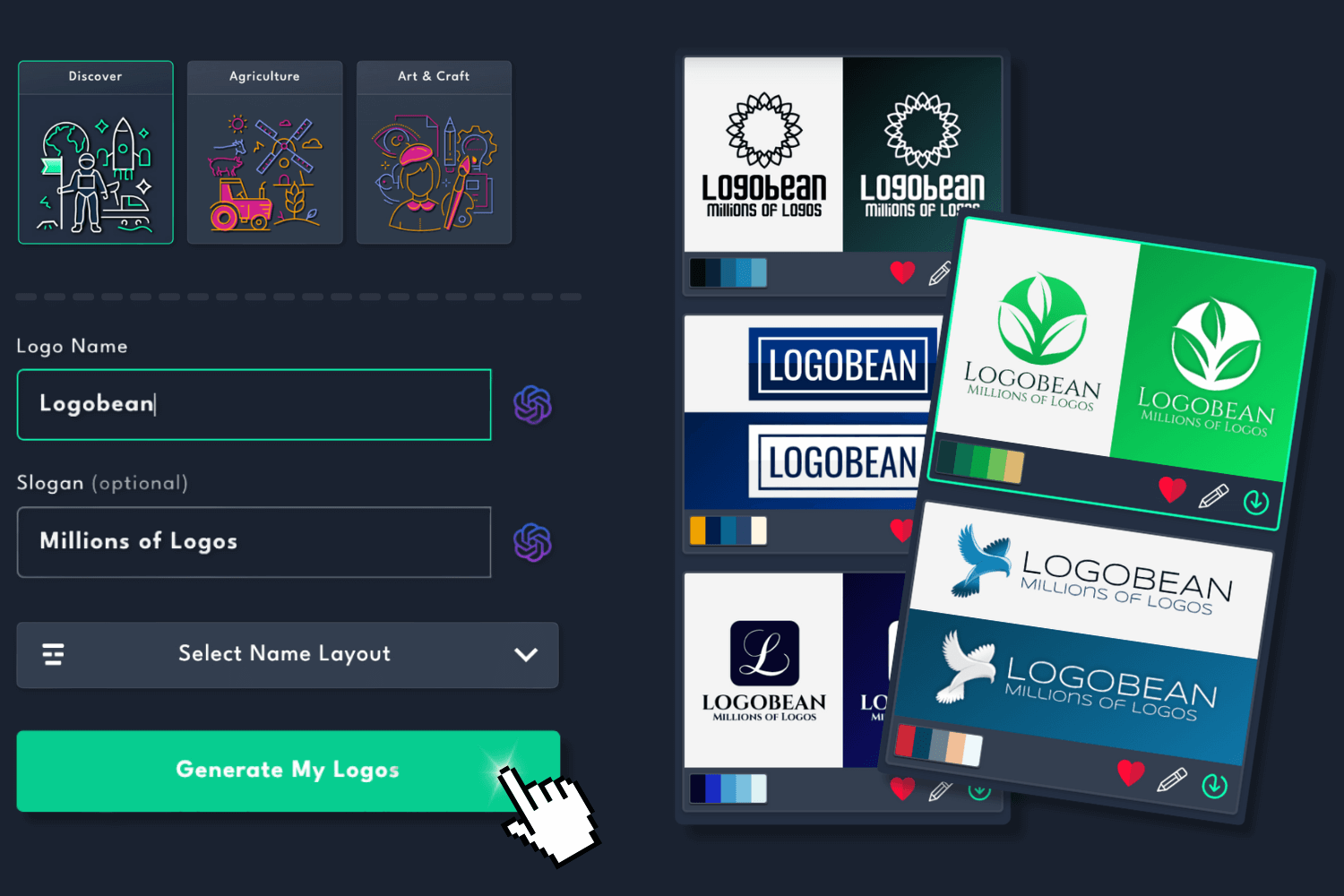
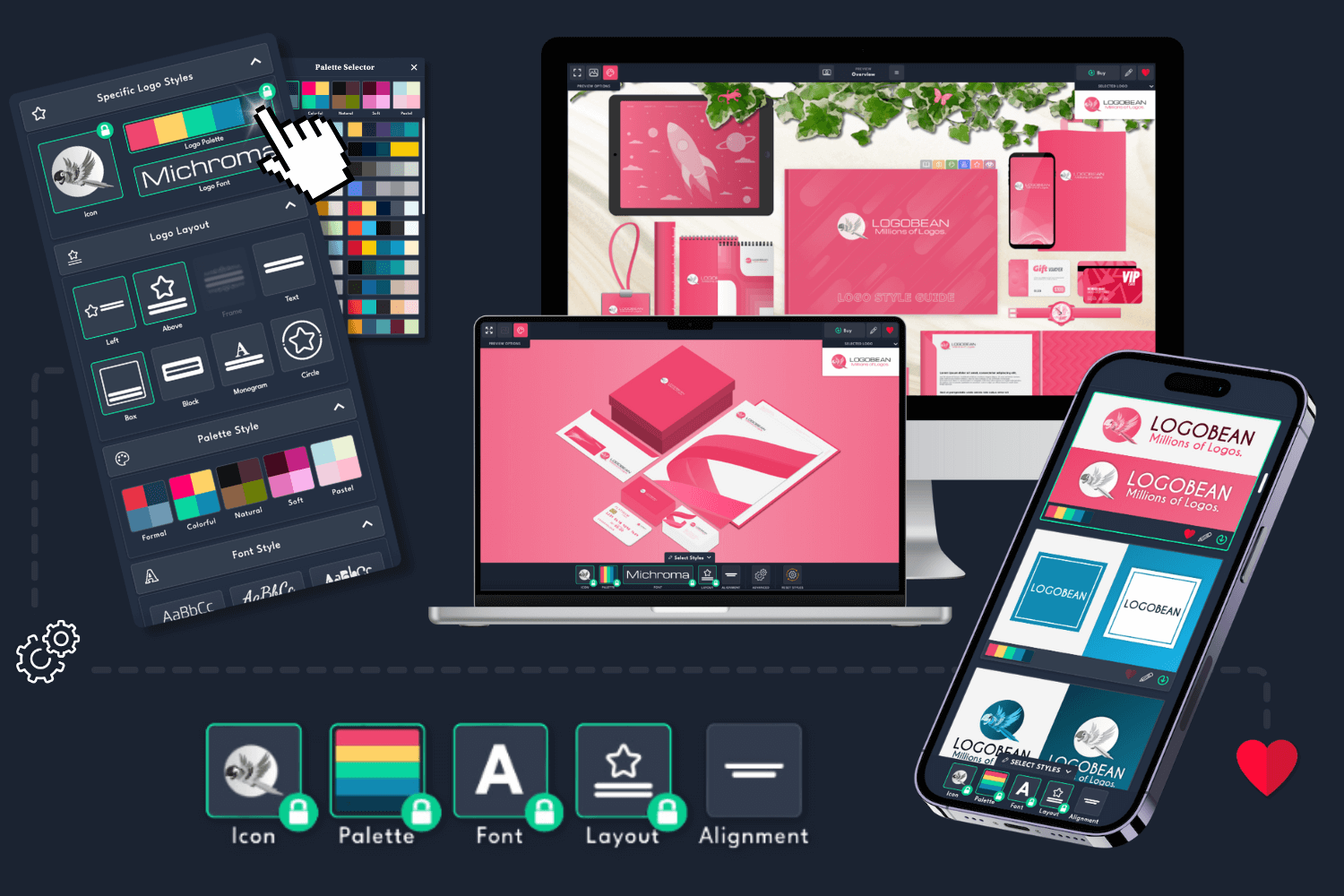
Filter logo styles to refine your generated logos and click any logo to view it in the live previews or logo style guide.
Edit any logo to perfection using our user friendly logo editor.

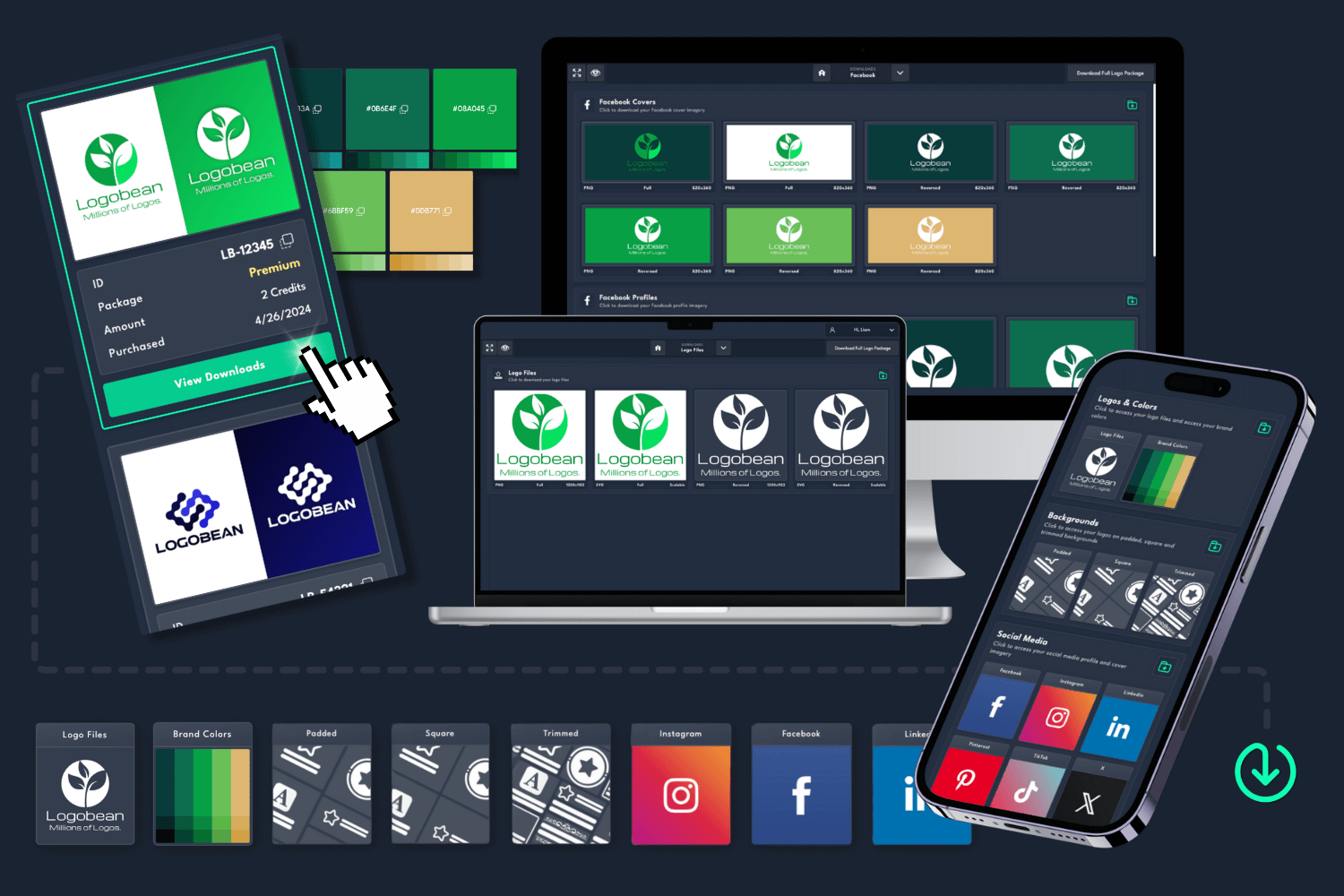
Once you've found the perfect logo, download a logo package and use your designs instantly!