

 website with
the Logobean Logo Maker
website with
the Logobean Logo Maker
Wix
is an online platform that allows users to create stunning, professional websites with ease.
Whether you're a business owner, artist, blogger, or entrepreneur, Wix provides a user-friendly,
drag-and-drop editor, which has inspired website creation through the increased accessibility.
Similarly, the Logobean Logo Maker
aims to inspire non-designers to create professional logos and brands through a seamless, interactive
and empowering process.
When you find a logo that you love, simply download it and upload your high quality, transparent logo
files and brand colors to your Wix Business Info.
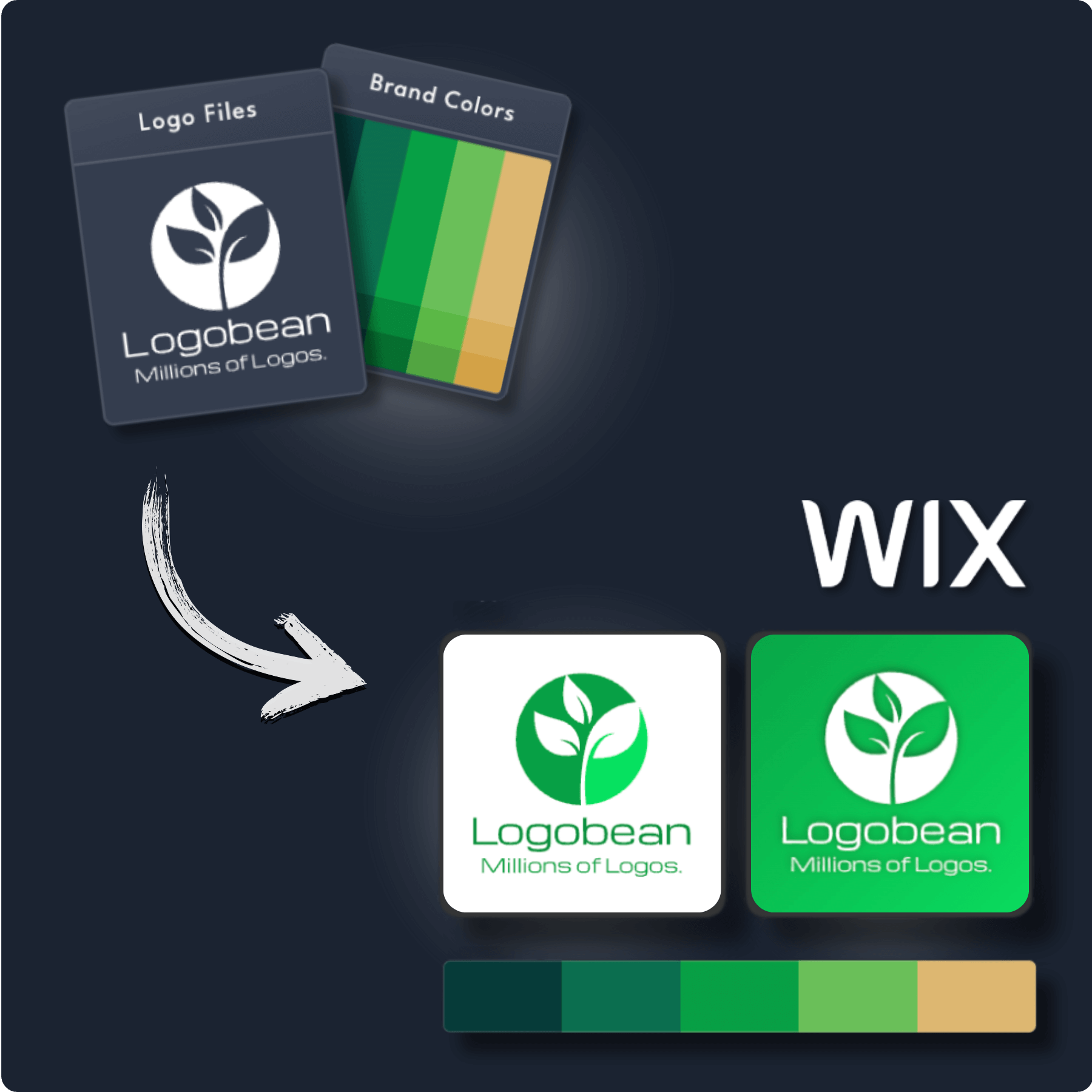
Get transparent PNG & SVG logo files ready to add to your Wix website and Custom Branding
Get a brand, not just a logo. Add your brand colors straight into your Wix Color Theme
Generate a name and slogan for your Wix logo using AI
Perfect your Wix logo using our intuitive editor & new rich text editor
Select & lock in styles to refine the layouts, colors, fonts, icons & more
Save any logos that you love to revisit, edit and preview at any time
Generate logos for your Wix website up to 10x faster than other online logo makers
See your logos in context and as you scroll with our smart live logo previews
See your logos, colors, fonts, previews & more - live as you scroll & create
Manage your logos, brand & downloads with ease and peace of mind
Add your business name to instantly generate an endless selection of logos and brands.
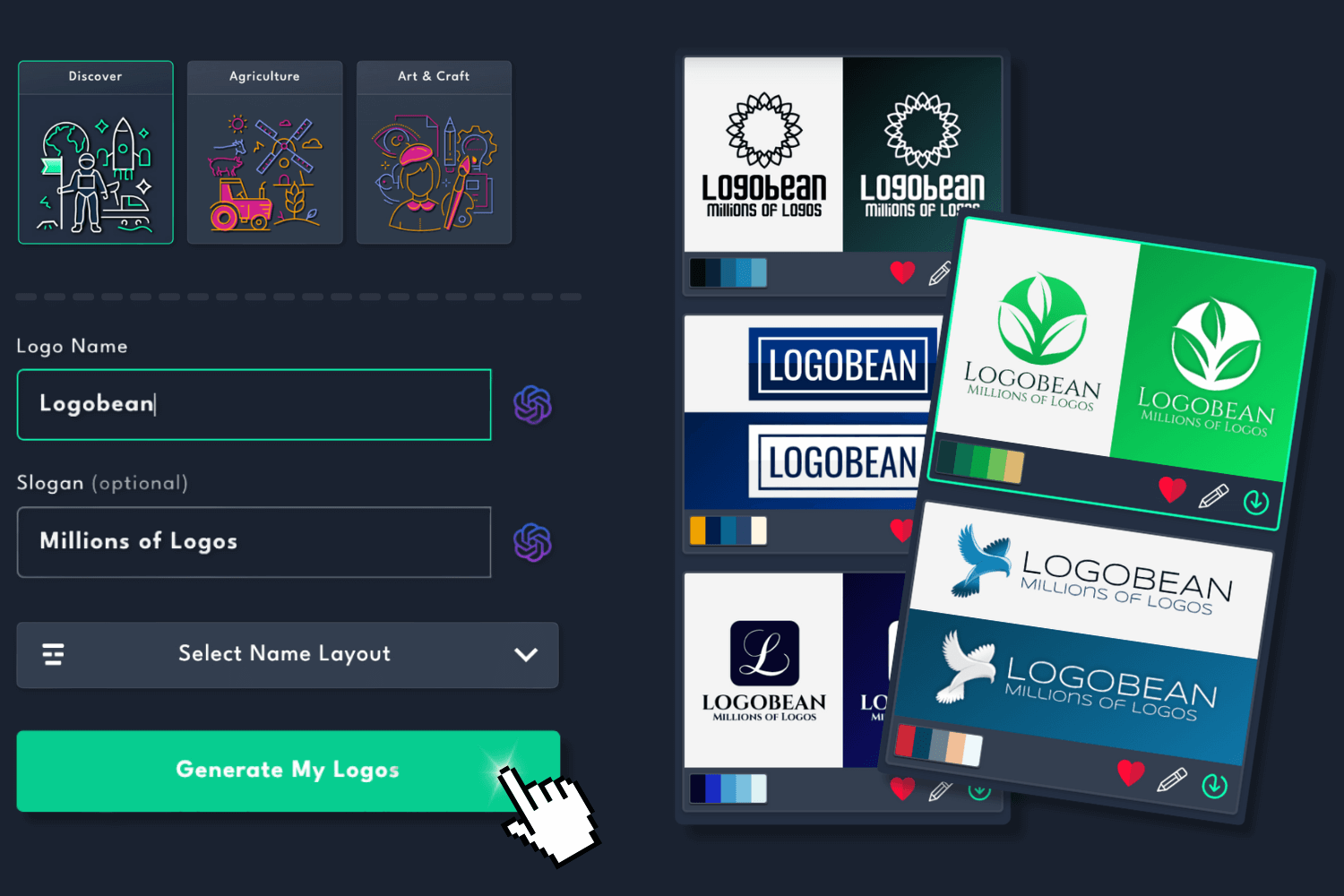
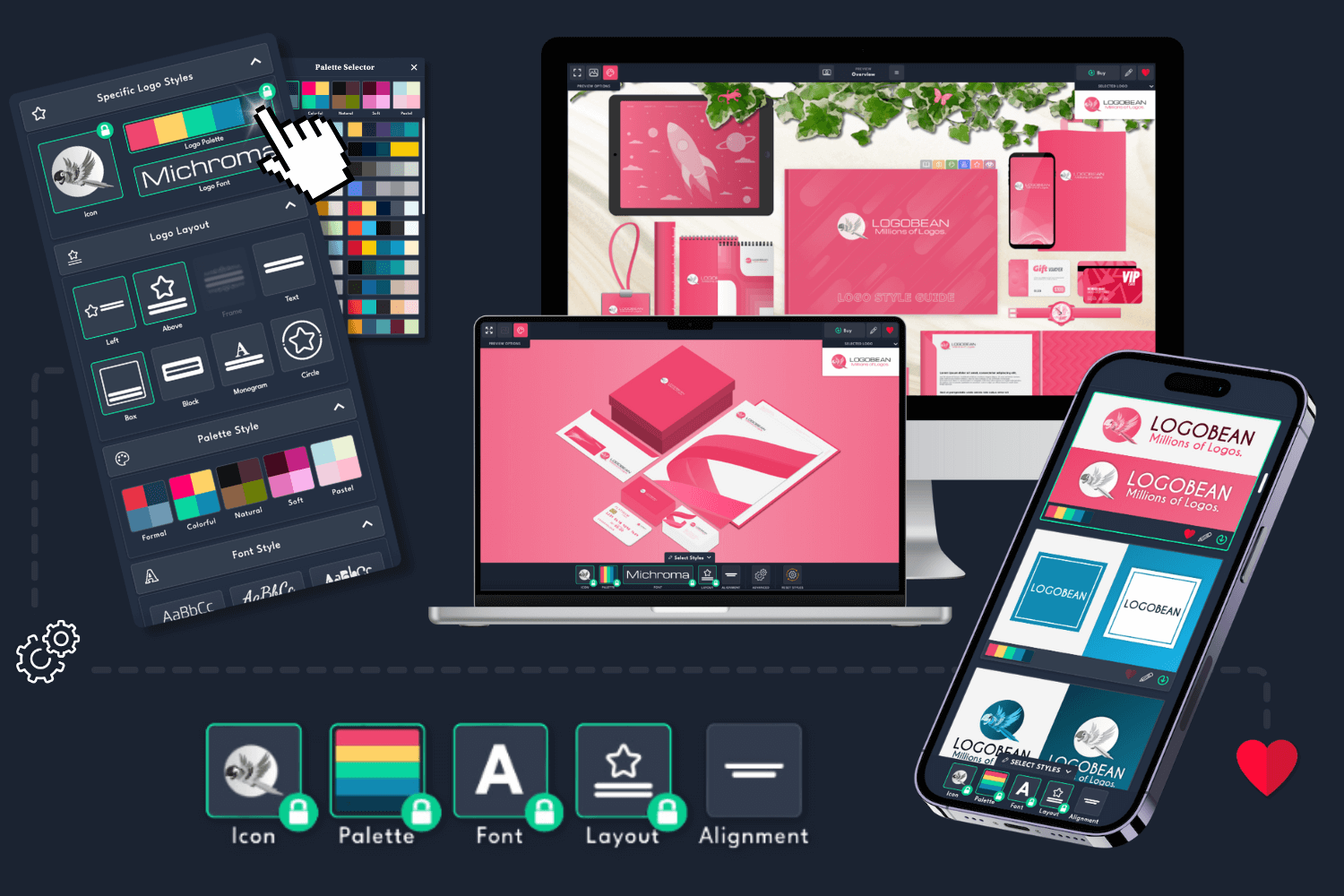
Select your logo styles to refine the generated logos, click any logo to view it in the live previews & logo style guide and favorite the logos that you love.
Edit any logo to perfection using our intuitive logo and rich text editors.

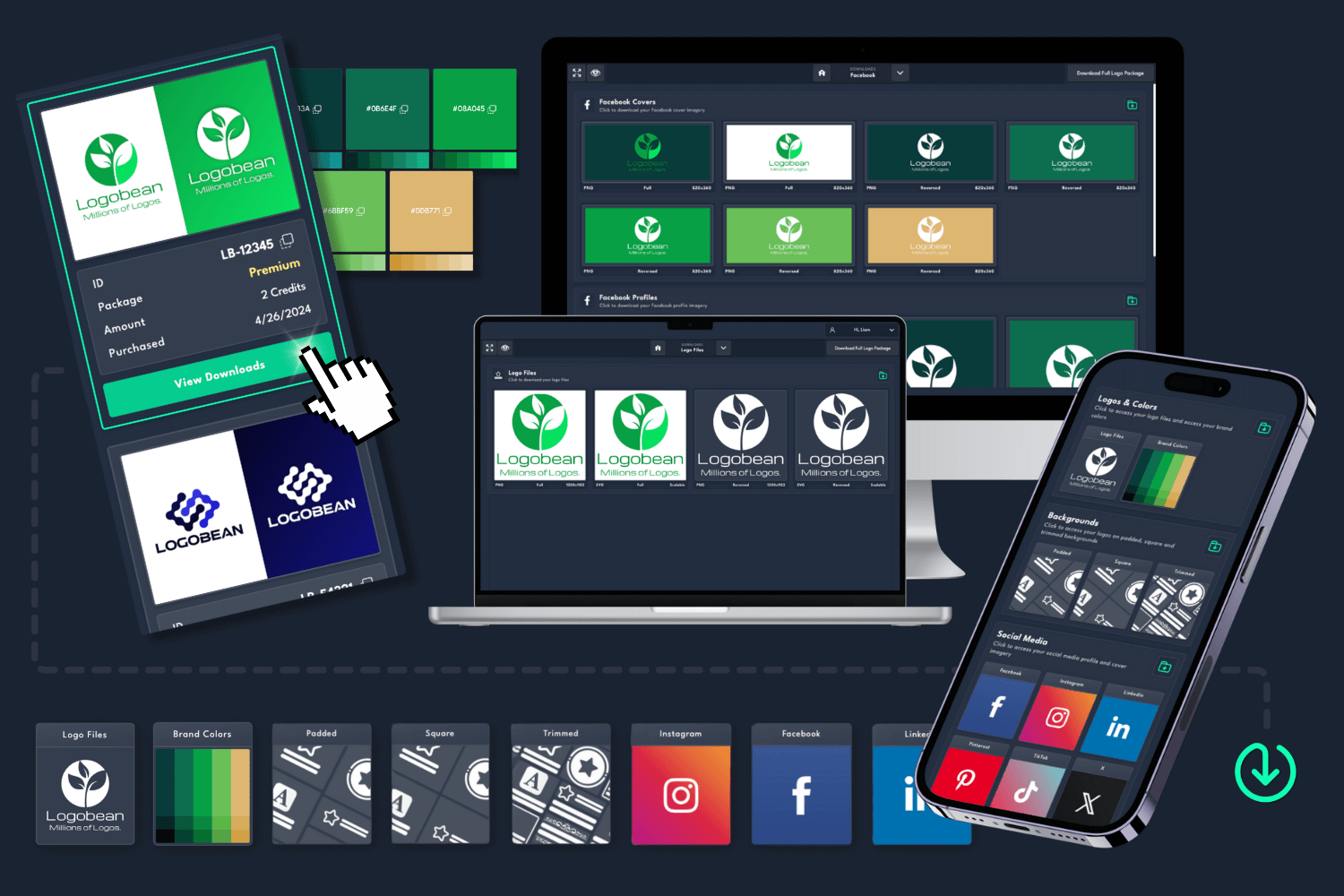
Once you've found the perfect logo, download and use your logo package instantly!
What is the recommended size for a Wix website logo?
The recommended size for a Wix logo is typically 1000px by 1000px pixels.
If your logo isn't square, then it is recommended that the longest side, whether that
be your logo's width or height, is at least 1000px. This size ensures that your logo remains
high quality and clear when used across various designs, platforms and mediums.
It is important to note that Wix recommends landscape logos (logos that have a rectangular
aspect ratio, e.g. 4:3). This is to ensure its accessibility and versatility across your
Wix website (e.g. a landscape logo is more appropriate for a top header banner). Logobean
offers many logo layouts with a landscape orientation for you to choose from.
All Logobean Logo Packages include high quality, transparent PNG logos perfectly sized
for use on website builder and design tools such as Wix. Premium downloads also include
SVG logo files, which are infinitely scalable and can be used on your Wix website.
In other words, this means that your logo won't lose any quality when made bigger.
SVG logo files are suitable for any design from your Wix website banner or landing page,
to a large scale sign or billboard.
Do my logo files need to be transparent for my Wix website?
Yes, for the best logo display on your Wix website, it is recommended that your logo files are
transparent. Transparency allows your logo to seamlessly blend into different
backgrounds and designs without any unwanted white or colored backgrounds interfering
with your overall website and brand aesthetic.
Transparent logos are included in all Logobean Logo Package downloads and will allow for
versatility and professional presentation across your Wix website, designs and brand.
How do I upload my logo(s) to Wix?
After downloading your transparent PNG logo files in Logobean, there are 2 ways that
you can add your logos to your Wix website:
1. Adding logo files to your Wix Business Info
How do I add my brand colors to my Wix Color Theme?
In order to add your brand colors in Logobean to your Wix Color Theme:
Why do I need a logo for my Wix website?
Incorporating a logo into your Wix website will offer several benefits:
All in all, a well-designed logo can significantly enhance the impact and effectiveness of your Wix website!
What should I include in my Wix website logo?
When creating a logo for your Wix website, it's important to incorporate key elements
that effectively represent your brand. Here are a few recommendations to consider:
Brand Name and Slogan - Feature your brand name prominently in the
logo design to ensure instant recognition across your Wix website.
Icon - Incorporate an icon that reflects your brand identity or
the nature of your business. This could range from an abstract symbol to an
illustrative icon.
Colors - Select logo and brand colors that align with your brand's
personality and messaging. Consistent use of colors across your Wix website will
help strengthen your brand recognition and user experience.
Typography - Select a font style that complements your brand's
aesthetic and conveys the right tone and message. Ensure legibility,
especially when used in smaller sizes on your Wix website.
Simplicity - Try and keep the design simple and uncluttered to ensure
versatility and ease of recognition across various sections of your Wix website,
platforms and mediums.
Scalability - Design your logo to be scalable so that it remains
clear and impactful whether it's displayed on a large header or a small favicon
on your Wix website.
Uniqueness - Strive for a design that sets your brand apart and is
memorable to your audience. Try to avoid clichés and generic elements to help ensure a
distinctive identity is established for your brand.
By considering some of our recommendations, you'll be able to create a logo that
effectively represents your brand and enhances the overall impact of your Wix website.